| 일 | 월 | 화 | 수 | 목 | 금 | 토 |
|---|---|---|---|---|---|---|
| 1 | ||||||
| 2 | 3 | 4 | 5 | 6 | 7 | 8 |
| 9 | 10 | 11 | 12 | 13 | 14 | 15 |
| 16 | 17 | 18 | 19 | 20 | 21 | 22 |
| 23 | 24 | 25 | 26 | 27 | 28 |
- eigrpv2
- crontab
- Etherchannel
- 헤더
- ipv6
- GLBP
- rip
- tunneling
- 라우터
- CKA
- 명령어
- 장비
- DHCP
- OSI 7 layer
- Inter VLAN
- ACL
- stp
- NAT
- eigrp
- ripng
- Chrony
- Redistribute
- 스위치
- Vlan
- OSPF
- ospfv3
- vrrp
- Today
- Total
Net Eng
[CKA] - Deployment & Expose the Service 본문
[선수 지식]
Deployment(ReplicaSet(Pod x N))
Service
* ClusterIP
* NodePort
* Loadbalancer
* ExternalName
+
* Headless Service => [참고] ExternalName(CNAME record) vs Headless Service(A record)
* Ingress => [참고] Loadbalancer vs Ingress
[선수 작업]
kubectl config set-context k8s --user=kubernetes-admin --cluster=kuberneteskubectl apply -f - <<EOF
kind: Deployment
apiVersion: apps/v1
metadata:
name: front-end
spec:
selector:
matchLabels:
run: nginx
replicas: 2
template:
metadata:
labels:
run: nginx
spec:
containers:
- name: nginx
image: nginx
EOF
[문제]
Reconfigure the existing deployment front-end and add a port specification named http exposing port 80/tcp of the existing container nginx. Create a new service named front-end-svc exposing the container port http. Configure the new service to also expose the individual Pods via a NodePort on the nodes on which they are scheduled.
작업 클러스터: k8s
[풀이]
kubectl config use-context k8s* k8s 클러스터 사용
kubectl get deploy front-end -o yaml > front-end.yaml* 실행중인 front-end deployment를 yaml 파일로 추출
apiVersion: apps/v1
kind: Deployment
metadata:
name: front-end
namespace: default
spec:
replicas: 2
selector:
matchLabels:
run: nginx
template:
metadata:
labels:
run: nginx
spec:
containers:
- image: nginx
name: nginx
ports:
- containerPort: 80
name: http
---
apiVersion: v1
kind: Service
metadata:
name: front-end-svc
spec:
type: NodePort
selector:
run: nginx
ports:
- name: http
protocol: TCP
port: 80
targetPort: http* yaml 파일 수정
kubectl delete deploy front-end* 기존 실행중인 deployment 제거
kubectl apply -f front-end.yaml* yaml 파일 실행
kubectl get svc* 실행중인 service 확인
curl node01:****** 포트번호 입력하여 확인
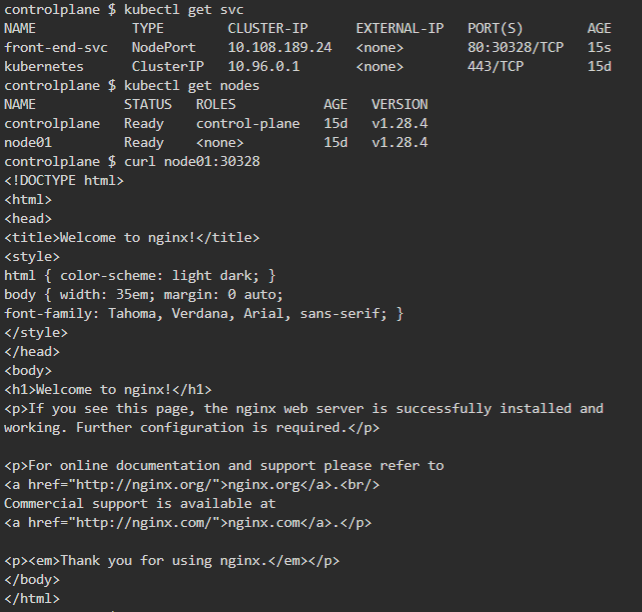
[참고]
서비스
외부와 접하는 단일 엔드포인트 뒤에 있는 클러스터에서 실행되는 애플리케이션을 노출시키며, 이는 워크로드가 여러 백엔드로 나뉘어 있는 경우에도 가능하다.
kubernetes.io
'Cloud > Kubernetes' 카테고리의 다른 글
| [CKA] - CPU 사용량이 높은 파드 검색 (1) | 2024.01.21 |
|---|---|
| [CKA] - Pod Log 추출 (0) | 2024.01.21 |
| [CKA] - Node 정보 수집 (0) | 2024.01.21 |
| [CKA] - Node 관리 (0) | 2024.01.21 |
| [CKA] - Node Labels & nodeSelector (0) | 2024.01.21 |







