| 일 | 월 | 화 | 수 | 목 | 금 | 토 |
|---|---|---|---|---|---|---|
| 1 | 2 | 3 | 4 | 5 | 6 | 7 |
| 8 | 9 | 10 | 11 | 12 | 13 | 14 |
| 15 | 16 | 17 | 18 | 19 | 20 | 21 |
| 22 | 23 | 24 | 25 | 26 | 27 | 28 |
- ACL
- 스위치
- Inter VLAN
- ripng
- ospfv3
- 명령어
- tunneling
- eigrp
- Redistribute
- eigrpv2
- stp
- OSI 7 layer
- 장비
- CKA
- GLBP
- rip
- 헤더
- Vlan
- DHCP
- Chrony
- ipv6
- NAT
- vrrp
- OSPF
- crontab
- 라우터
- Etherchannel
- Today
- Total
Net Eng
MAC 보안 본문
■ MAC 보안
- L2, L3 스위치에서 MAC주소를 기반으로 포트를 이용한 보안 설정
- WAN Filtering이 아닌 LAN Filtering을 목적으로 사용
- 지정된 MAC주소를 White list로 간주하며 정적 MAC등록이 되어야 함.
- 설정 위반시 포트 상태는 Shutdown, Protect, Restric의 3가지 가운데 1개로 지정 가능(Default값은 Shutdown)
- 스위치끼리 연결된 포트의 경우 상대방 스위치의 포트에서 사용하는 MAC주소에 대한 부분을 감안해서 설정
→ STP에서 학습한 MAC주소는 상대방 스위치의 Vlan이 가지는 MAC주소임.
- 스위치는 일반적으로 Dynamic방식으로 MAC주소를 학습하며, 해당 정보는 300초(5분)간 유지된다.
- Port Security는 포트의 운용 상태가 Access또는 Trunk로 지정되어 있는 경우 가능하다.
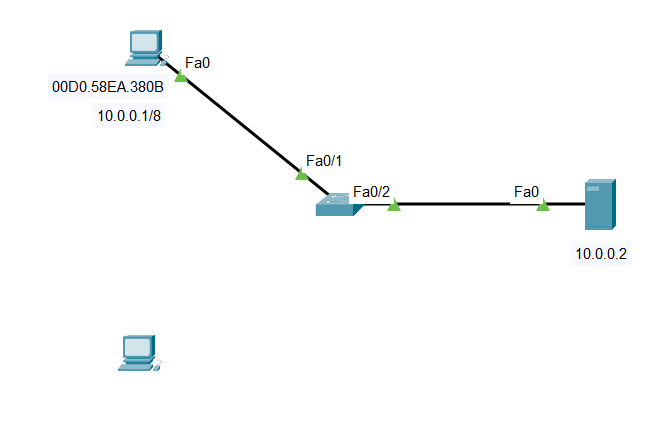
SW1
conf t
int fa0/1
switchport port-securityCommand rejected: FastEthernet0/1 is a dynamic port.→ 명령어가 거부됨.
sh int fa0/1 switchport
- 스위치포트 모드는 모두 3가지(Dynamic(Auto/Desirable), Access, Trunk)가 존재하며, 기본값은 Dynamic Auto이다.
→ Trunk : Vlan Tagging을 위해서 사용
→ Access : 스위치의 BPDU와 CDP정보를 제외할 경우
int fa0/1
sw mode access
sw port-security
do sh int fa0/1 sw
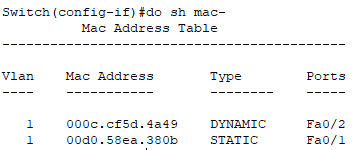

→ Static으로 학습된 MAC주소는 다른 PC가 연결될 경우 해당 장비의 MAC주소로 대체되기 때문에 가급적 포트보안의 정적 Mac주소로 등록해 주는 것이 필요.
SW1
conf t
int fa0/1
sw port ?
Switch(config-if)#sw port ?
aging Port-security aging commands
mac-address Secure mac address
maximum Max secure addresses
violation Security violation mode
<cr>
sw port max 1
sw port mac- 00D0.58EA.380B
do sh port int fa0/1설정 후 다른 PC를 연결하여 서버와 Ping test를 진행하면
Switch(config-if)#do sh port int fa0/1
Port Security : Enabled
Port Status : Secure-up
Violation Mode : Shutdown
Aging Time : 0 mins
Aging Type : Absolute
SecureStatic Address Aging : Disabled
Maximum MAC Addresses : 1
Total MAC Addresses : 1
Configured MAC Addresses : 1
Sticky MAC Addresses : 0
Last Source Address:Vlan : 0000.0000.0000:0
Security Violation Count : 0→ 차단 상태의 포트는 관리자가 직접 설정을 해제해 줘야 함.

SW1
conf t
sp portfast default
do clear mac-
do sh mac-
int fa0/1
sw mode access
sw port-security
sw port-security max 2
sw port-security mac- 000D.BD6E.4ABB
sw port-security mac- 0030.F2EA.7498

→ Mac 주소를 등록하지 않은 PC3번에서 Ping Test를 하자마자 포트가 셧다운 된다.
sw port-security violation ?
Switch(config-if)#sw port-security violation ?
protect Security violation protect mode
restrict Security violation restrict mode
shutdown Security violation shutdown mode
sw port-security violation protect
do sh port int fa0/1→ Protect 모드로 변경해서 계속해서 포워딩 할 수 있도록 한다.

sw port-security violation restric
■ Violation 모드
protect : 위반시 포트 열림, Count log 없음
restrict : 위반시 포트 열림, Count log 있음
shutdown : 위반시 포트 차단. Count log 없음

SW2
conf t
spanning-tree portfast default
int fa0/24
sw mode trunk
sw port
sw port max 3
sw port mac- sticky
■ Sticky : 설정 후 최초 접근 장비 우선 등록
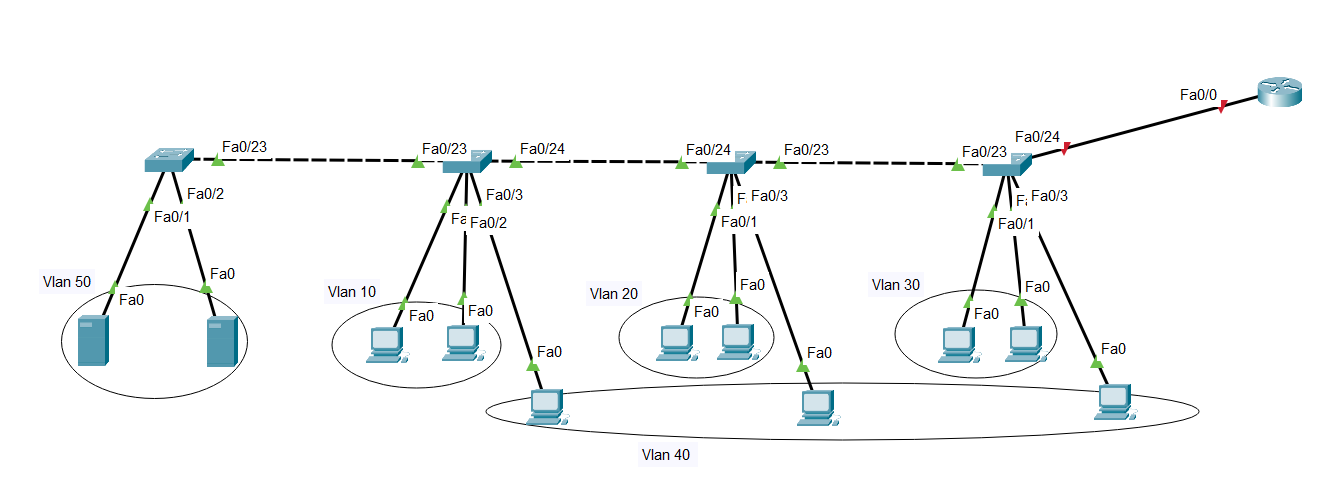
SW1
en
conf t
int fa0/1
sw acc vlan 50
int fa0/2
sw acc vlan 50
int fa0/23
sw mode trunk
SW2
en
conf t
int fa0/1
sw acc vlan 10
int fa0/2
sw acc vlan 10
int fa0/3
sw acc vlan 40
int fa0/23
sw mode trunk
int fa0/24
sw mode trunk
SW3
en
conf t
int fa0/1
sw acc vlan 20
int fa0/2
sw acc vlan 20
int fa0/3
sw acc vlan 40
int fa0/23
sw mode trunk
int fa0/24
sw mode trunk
SW4
en
conf t
int fa0/1
sw acc vlan 30
int fa0/2
sw acc vlan 30
int fa0/3
sw acc vlan 40
int fa0/23
sw mode trunk
int fa0/24
sw mode trunk
SW1 ~ 4
vtp domain cisco
vtp pass 1234
R1
en
conf t
int fa0/0
no sh
int fa0/0.10
encap dot1q 10
ip addr 192.168.10.254 255.255.255.0
int fa0/0.20
encap dot1q 20
ip addr 192.168.20.254 255.255.255.0
int fa0/0.30
encap dot1q 30
ip addr 192.168.30.254 255.255.255.0
int fa0/0.40
encap dot1q 40
ip addr 192.168.40.254 255.255.255.0
int fa0/0.50
encap dot1q 50
ip addr 192.168.50.254 255.255.255.0
SW 1~ 4
int fa0/1
sw mode access
int fa0/2
sw mode access
int fa0/3
sw mode access
do clear mac-
int fa0/23
sw port-security
sw port-security max 11
sw port mac- sticky
sw port-security violation restrict
sw port-security mac- 0004.9A1C.880D
sw port-security mac- 0001.9660.DB15
sw port-security mac- 0050.0FB4.D327
sw port-security mac- 0009.7C5C.EEAC
sw port-security mac- 000C.850A.A57B
sw port-security mac- 0090.0CE8.D8AE
int fa0/23
sw trunk allowd vlan except 40
do sh int trunk
■ 실습파일
'Network > 실습' 카테고리의 다른 글
| HSRP (0) | 2024.06.25 |
|---|---|
| Etherchannel (0) | 2024.06.25 |
| 장비 실습 (0) | 2024.06.22 |
| NAT (0) | 2024.06.18 |
| Time-range ACL (0) | 2024.06.18 |






