| 일 | 월 | 화 | 수 | 목 | 금 | 토 |
|---|---|---|---|---|---|---|
| 1 | ||||||
| 2 | 3 | 4 | 5 | 6 | 7 | 8 |
| 9 | 10 | 11 | 12 | 13 | 14 | 15 |
| 16 | 17 | 18 | 19 | 20 | 21 | 22 |
| 23 | 24 | 25 | 26 | 27 | 28 |
- eigrpv2
- tunneling
- ipv6
- Vlan
- rip
- 라우터
- Etherchannel
- DHCP
- crontab
- Inter VLAN
- NAT
- 헤더
- vrrp
- OSI 7 layer
- CKA
- GLBP
- stp
- ripng
- Redistribute
- 스위치
- Chrony
- eigrp
- 명령어
- OSPF
- ACL
- ospfv3
- 장비
- Today
- Total
Net Eng
[CKA] - Side-car Container Pod 생성하기 본문
Multi-Container Pod 패턴
- adapter
- support
- side-car
side-car 컨테이너란?
- 부가 기능을 제공하는 컨테이너
주요 애플리케이션이나 메인 컨테이너는 기본 기능을 담당하고, sidecar 컨테이너는 여러 가지 작업을 처리하며 주 컨테이너에 대한 보조적인 역할을 수행한다.
예를 들어, 마이크로서비스 아키텍처에서는 서비스 디스커버리, 로깅, 모니터링 등의 기능을 sidecar 컨테이너로 분리하여 구현할 수 있다. 이는 각각의 컨테이너가 단일 책임 원칙을 따르며 서로 간섭 없이 독립적으로 개발 및 배포될 수 있도록 해준다.
[선수 작업]
kubectl apply -f - <<EOF
kind: Pod
apiVersion: v1
metadata:
name: eshop-cart-app
namespace: default
spec:
containers:
- name: cart-app
image: busybox
command:
- '/bin/sh'
- '-c'
- >
i=1;
while :;
do
echo -e "$i: Price: $((RANDOM % 10000 + 1))" >> /var/log/cart-app.log;
i=$((i+1));
sleep 2;
done
volumeMounts:
- name: varlog
mountPath: /var/log
volumes:
- name: varlog
emptyDir: {}
EOF
[문제]
Q. An existing Pod needs to be integrated into the kubernetes built-in logging architecture(ex: kubectl logs).
Adding a streaming sidecar container is a good and common way to accomplish this requirement.
TASKs:
Add a sidecar container named sidecar, using the busybox image, to the existing Pod eshop-cart-app.
The new sidecar container has to run the following command: /bin/sh -c “tail -n+1 -F /var/log/cart-app.log”.
Use a volume, mounted at /var/log, to make the log file cart-app.log available to the sidecar container.
Don’t modify the cart-app.
[풀이]
kubectl get pods eshop-cart-app -o yaml > eshop-cart-app.yaml* 동작중인 eshop 파드 yaml 파일 생성
vi eshop-cart-app.yaml* yaml 파일 수정
Logging Architecture
Application logs can help you understand what is happening inside your application. The logs are particularly useful for debugging problems and monitoring cluster activity. Most modern applications have some kind of logging mechanism. Likewise, container e
kubernetes.io
* 공식 문서 참고하여 컨테이너 정보 입력
apiVersion: v1
kind: Pod
metadata:
name: eshop-cart-app
spec:
containers:
- command:
- /bin/sh
- -c
- "i=1; while :; do \n echo -e \": Price: 6341\" >> /var/log/cart-app.log;
\n i=1; \n sleep 2; \ndone\n"
image: busybox
name: cart-app
volumeMounts:
- mountPath: /var/log
name: varlog
- name: sidecar
image: busybox
args: [/bin/sh, -c, 'tail -n+1 -F /var/log/cart-app.log']
volumeMounts:
- name: varlog
mountPath: /var/log
volumes:
- emptyDir: {}
name: varlog
kubectl delete pods eshop-cart-app --force* 기존 Pod 삭제
kubectl apply -f eshop-cart-app.yaml* yaml 파일 적용
kubectl get pods eshop-cart-app* Pod 생성 확인
kubectl logs eshop-cart-app -c sidecar* Log 확인
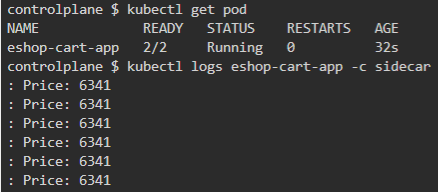
'Cloud > Kubernetes' 카테고리의 다른 글
| [CKA] - Rolling update & Roll Back (0) | 2024.01.19 |
|---|---|
| [CKA] - Deployment & Pod Scale (0) | 2024.01.19 |
| [CKA] - Multi-Container Pod 생성하기 (0) | 2024.01.19 |
| [CKA] - Static Pod 생성하기 (0) | 2024.01.18 |
| [CKA] - Pod 생성하기 (0) | 2024.01.18 |







